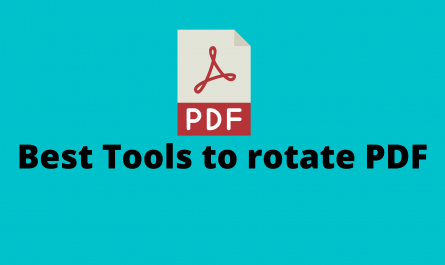Pixel art brought to life some of our favorite video game characters like Link, Sonic the Hedgehog, Mario & Luigi, Donkey Kong, and more. While graphics have certainly improved, some indie game developers still use pixel art in hit games like Stardew Valley, Undertale, and Shovel Knight.
So whether you want to learn how to create pixel art for game creation or as a new form of creative expression, this guide is for you. Keep reading to learn more about this artform and everything you need to begin.
The Basics of Creating Pixel Art
To begin, you’ll need to decide what program you’ll use to create your pixel artwork. You can use a raster graphics editor for all sorts of digital art or animation, such as Procreate, Adobe Photoshop, GIMP, Krita, and Clip Studio Paint. These software have different levels of customization and creation.
If you’re using a raster program, you’ll want to create a custom document and limit it to 32 x 32 or 64 x 64 pixels. Next, configure the display to show a grid, turn off anti-aliasing settings, and choose a brush. Use these Procreate Pixel Brushes or change the pencil tool to a size of 1 pixel and 100% hardness and opacity.
On the other hand, you can use a program specifically designed for this art style, such as Aseprite, Piskel, or GraphicsGale. These programs have in-built pixel art guides and are especially helpful for beginners. There are fewer steps with these apps, and the pixel art tips are invaluable.
Use References Images
When you are just beginning with pixel art, it’s typically a wise idea to use a reference image on a layer below your canvas. However, converting a photograph of a landscape or a portrait into a pixel art image is no easy task. Consider viewing tutorial videos to watch how other artists convert real-life images to 2D art or use another pixel picture as your reference.
Give that artist credit for the design if you use someone else’s art as a reference. Tracing another artist’s technique and trying to pass it off your own is not cool.
Reference images will help you when it comes to filling in color, shading, and adding shadows.
Limit Your Color Palette
Professional pixel artists can create vivid and engaging scenes with a limited color palette. However, beginners should use a pre-built set as the hues have been chosen because they contrast nicely and build realistic textures.
Learning How to Create Pixel Art Made Simple
Learning how to create pixel art is a learning curve if you’re transitioning from a different digital art form or a complete beginner. Keep these tips in mind, like using a reference image, avoiding jaggies, and limiting your color palette.
Did you enjoy this article on making pixel art? If so, check out the rest of our blog for more creative content!